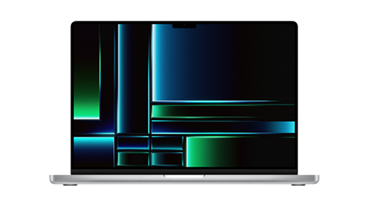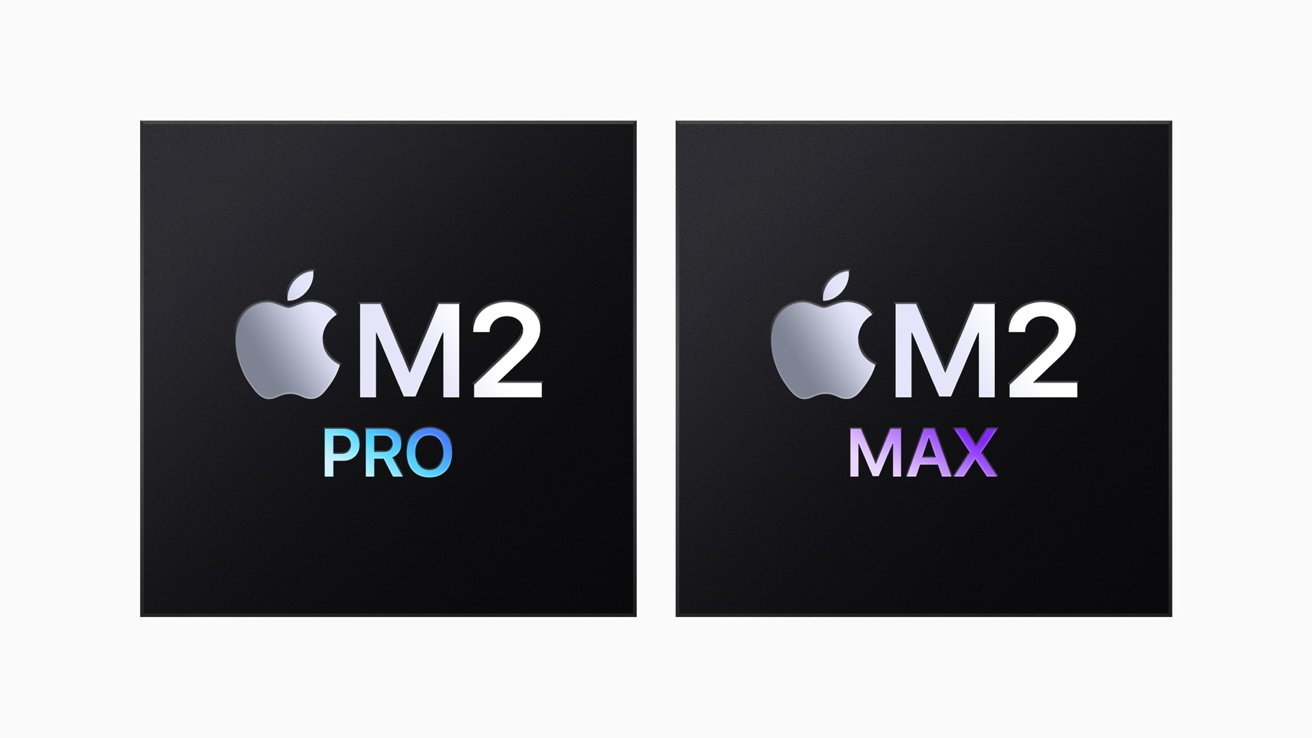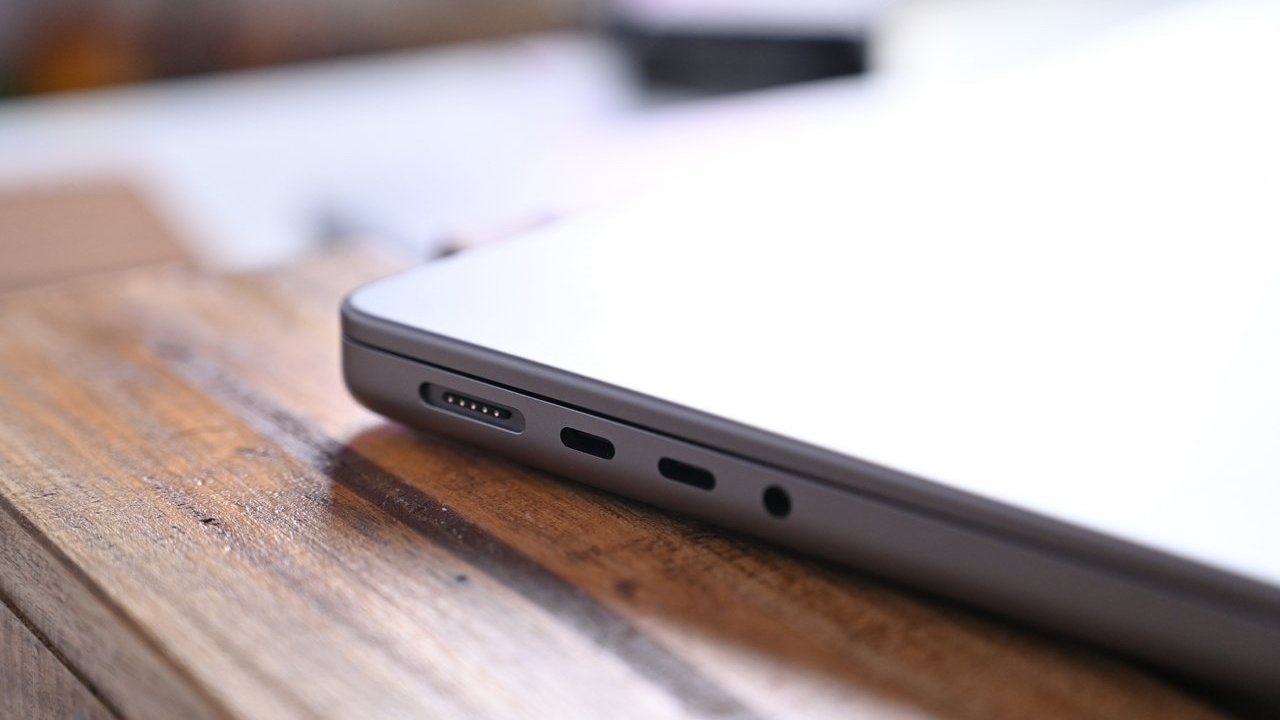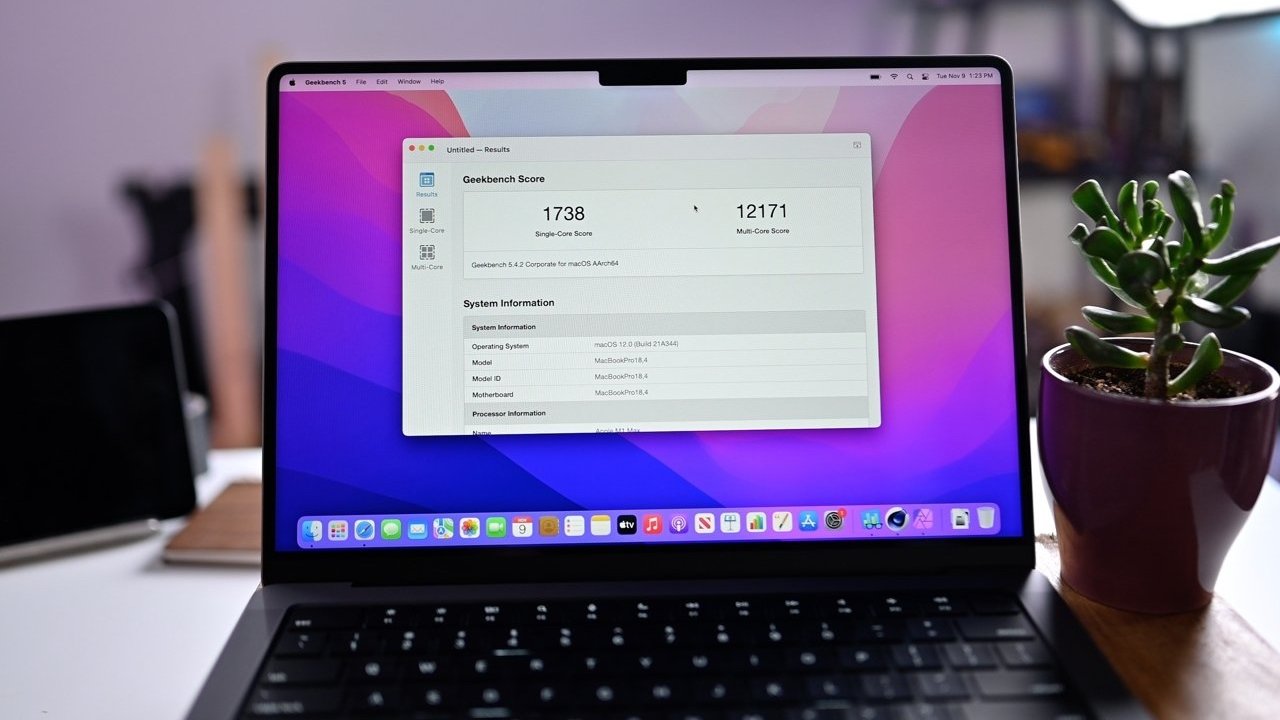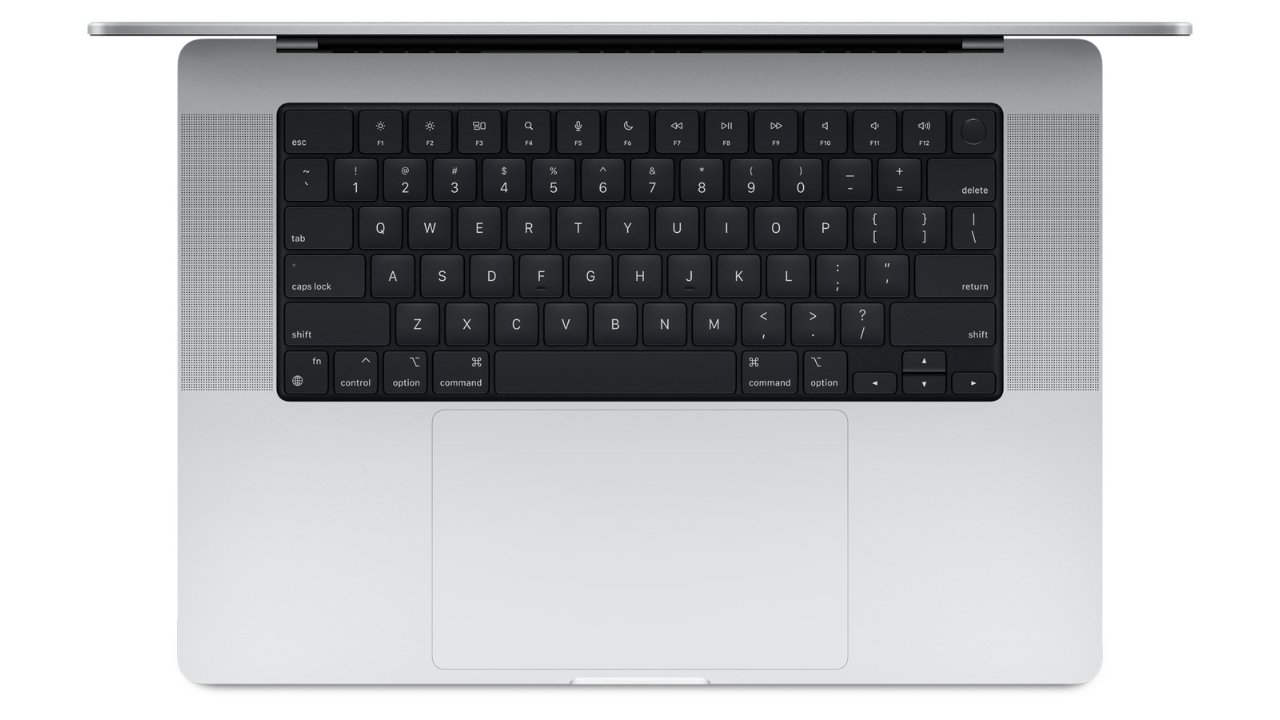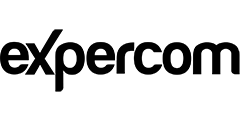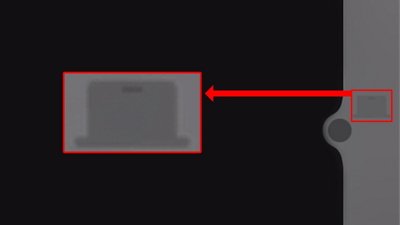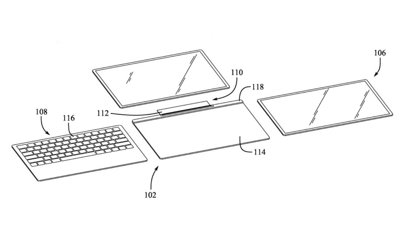14-inch MacBook Pro
The 14-inch MacBook Pro offers plenty of power for pros in a compact form factor. It has the same powerful M2 Pro and M2 Max chipset configurations, multiple ports, and design elements as the 16-inch MacBook Pro.
● M2 Pro and M2 Max processors
● 14-inch Liquid Retina XDR Display with mini-LED backlight
● ProMotion 120Hz variable refresh
● HDMI, SD-card, MagSafe, Thunderbolt 4 ports
● Notch in the display
● Find great 14-inch MacBook Pro deals
Get Apple News Directly in Your Inbox
When Apple revealed the 2021 14-inch MacBook Pro, it showed that it had reversed course on many design decisions made since 2016. For example, the updated MacBook Pro has no Touch Bar, has multiple port types, and can be charged via a MagSafe connector.
The first model used the M1 Pro and M1 Max, but Apple updated the available processors to the M2 Pro and M2 Max in 2023.
The transition to Apple Silicon was a year in when the first version of this notebook was announced. The transition began with the 13-inch MacBook Pro and MacBook Air in late 2020, but they didn't see any significant design alterations.
That changed with the 14-inch MacBook Pro. The number of design changes, feature additions, and performance overhauls was almost too good to be true. This model specifically takes a new place in the lineup with near feature parity with the larger 16-inch MacBook Pro.
14-inch MacBook Pro Features
Apple's custom silicon design is industry-leading with performance and efficiency that is difficult for competitors to match, and the MacBook Pros showcase that. Despite a slim form factor and minimal cooling mechanisms, these laptops can outperform many of the high-end laptops on the market.
Everything has increased — from battery life to rendering speeds — all thanks to the upgraded M-series processors.
14-inch MacBook Pro Design
The 14-inch MacBook Pro is a size class that sits comfortably between the 13-inch MacBook Pro and 16-inch MacBook Pro. The edge-to-edge display, 0.61-inch thick chassis, and 3.5-pound weight make for a small yet powerful machine.
At first glance, this laptop is obviously a MacBook Pro with an aluminum body, giant trackpad, and slim enclosure. However, the keyboard is surrounded by a black casing, the display is notched, and there are large feet underneath.
This external design wasn't updated for the 2023 refresh.
The Notch
Apple pushed the display to the edge, so there is no longer a MacBook Pro logo underneath, nor is there space for a webcam in the bezel. So, rather than have a uniform, and thick, bezel around the display, Apple went with a notch design. This controversial design enables more screen real estate in the same-sized casing by having a small cutout around the camera module.
The iPhone X pioneered the notch design so it could move forward into an edge-to-edge display while housing a complex True Depth system for Face ID. However, you won't find Face ID in the latest MacBook Pros due to the extreme thinness of the display lid.
Apple argues that the space around the notch is now used for the menu bar, giving apps more space to take over. Also, developers can design their apps so they encompass the area around the notch if they so choose.
Thermal considerations
The internal design has been rearranged to enable 50% more airflow compared to the 13-inch model, even at low fan speeds. Active cooling is necessary for the high-end processor but won't always be enabled.
Apple says that many everyday tasks will not cause the fans to spin up, thanks to the efficiency of the M2 Pro and M2 Max. Between the fans, aluminum chassis, and raised bottom due to larger feet, the 14-inch MacBook Pro should stay relatively cool during use.
14-inch MacBook Pro Liquid Retina XDR display
The Liquid Retina XDR Display combines all of Apple's latest display technologies in one package. It houses a mini-LED backlight, high mobility oxide TFT for 120Hz refresh, and a 1,600 nit peak brightness HDR LCD panel.
The 14.2-inch display has 254ppi at 3024p by 1964p. It operates at 1,000 nits of sustained brightness but can crank up to 1,600 nits for HDR content.
The 120Hz ProMotion display enables a variable refresh rate that adjusts to whatever content is on the screen. Users who need a fixed refresh rate for video editing can also set their preferred refresh rate.
The mini-LED backlight is a half-step from standard LED to OLED. It enables a higher contrast ratio of 1,000,000 to 1 with deeper blacks and better control over color accuracy. Localized dimming means reduced halo effects and an overall more accurate picture.
All of these display features first appeared in the 12.9-inch iPad Pro. Apple has been long-rumored to implement mini-LED across its entire lineup, and now that it has debuted in three products, expect it to show up in more large-sized displays.
Exclusive Deals Through AppleInsider
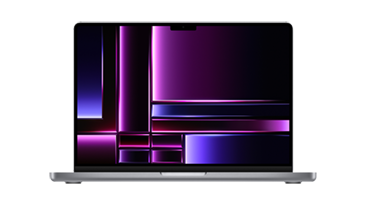
14-inch MacBook Pro (2023)
M2 Pro chip (10-core CPU, 16-core GPU), 16GB memory, 512GB SSD
Buy for $1,749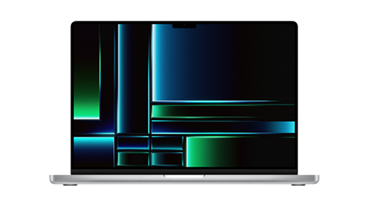
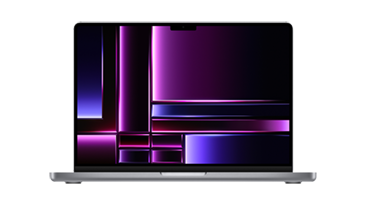
14-inch MacBook Pro (2023)
M2 Max chip (12-core CPU, 30-core GPU), 32GB memory, 1TB SSD
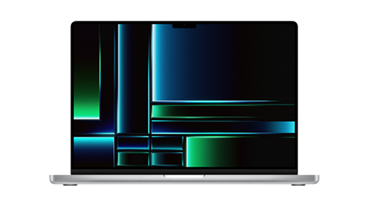
M2 Pro and M2 Max
While the 14-inch MacBook Pro is an impressive machine, it owes most of its capabilities to the custom Apple Silicon inside. Customers can choose between the M2 Pro and M2 Max processors when configuring their new MacBook, and each offer significant improvements over the equivalent Intel processor or previous generation M-series chip.
The M1 Pro and M1 Max versions of this MacBook Pro are no longer sold new but can be found at a discount at select retailers. They will still offer great advantages over their Intel equivalents but are a generation behind Apple's current models.
The introduction of the original M1 processor proved how far Apple could take its consumer-grade machines with custom ARM similar to that used in the iPhone. The second generation of its M-series chips takes this even further with performance improvements across the board.
Each of these processors combines the CPU, GPU, and Neural Engine into a single System on a Chip. Thanks to this design, everything happens on the same chip using a unified memory, making every process faster and more efficient.
M2 Pro
The M2 Pro supports up to 32GB of RAM and 200GB/s memory bandwidth. This is essentially like stacking two M2 processors on top of each other with even more performance gains.
This chipset has multiple configurations with 10-core or 12-core CPU options, 16-core or 19-core GPU options, and 16GB or 32GB of RAM. Customers can also purchase up to 8TB of integrated SSD storage.
Apple rates the GPU at 30 percent faster than the one in the M1 Pro, and benchmarks confirm that. That means rendering video games will also be improved, as Apple shows with footage of "Resident Evil Village."
According to Apple, the MacBook Pro with M2 Pro is able to process images in Adobe Photoshop up to 40 percent faster than with M1 Pro and as much as 80 percent faster than MacBook Pro with an Intel Core i9 processor.
M2 Max
If the M2 Pro is like two M2 chips stacked on each other, the M2 Max is double that. It has a 10-core CPU with up to 96GB of RAM and 400GB/s memory bandwidth.
Customers can configure the M2 Max with a 30-core or 38-core GPU and up to 96GB of RAM. Maxing out this processor adds $700 to the base price of the laptop, costing another $800 for the maximum RAM.
Apple calls the M2 Max the most powerful and efficient chip in a laptop.
Battery life
Thanks to the efficiency of custom Apple Silicon, the battery life of the 14-inch MacBook Pro extends into all-day use. While intense tasks will drain the battery faster, general use can last 12 hours. And thanks to the 120Hz variable refresh, video playback can last up to 18 hours.
Battery life won't be an issue either, thanks to fast charging capabilities. Fast charging up to 96W is possible through any of the Thunderbolt 4 ports and MagSafe connector. That translates to a 50% charge in just half an hour.
Apple doesn't include the power adapter needed for fast charging with the base model. Customers can upgrade the included power brick at checkout or get the 96W adapter by default when buying the 10-core M1 Pro or any M1 Max. 140W fast charging is only possible with the 16-inch MacBook Pro.
Ports
Apple's design philosophy under Jony Ive seemed to be minimalist for the sake of minimalism. As a result, with each update, Apple removed ports, changed the keyboard, and kept taking away in the name of simplicity. However, Apple has taken a step back to return some high-demand ports for pros.
The 14-inch MacBook Pro has a MagSafe connector, three Thunderbolt 4 ports, an SD card slot, an HDMI port, and a headphone jack. Previous MacBook Pros had only two or four Thunderbolt ports and a headphone jack, which is a return to convenience.
The trade-off for the new ports is a slightly thicker chassis and the loss of one Thunderbolt 4 port. This is a slight reduction in features if only because a single Thunderbolt 4 port would have been much more versatile if less convenient.
The HDMI port on the 2023 model does have some new tricks, as it supports 8K monitors at 60Hz or 4K monitors at 240Hz. If a Thunderbolt display is in use, the HDMI port can still output 4K at 144Hz.
As mentioned previously, the return of MagSafe enables 140W fast charging through Apple's proprietary connector. Of course, this shouldn't be confused with the iPhone MagSafe system, which uses magnets for accessories and charging.
Thunderbolt 4 is a universal port standard that is backward compatible through USB 4 and Thunderbolt 3 accessories. Therefore, if you have a USB-C-shaped connector, it is compatible with this port.
Keyboard
You can't discuss a MacBook Pro revision without talking about the keyboard. After years of issues with a butterfly keyboard, Apple shifted back to scissor switches in 2019. The 14-inch MacBook Pro benefits from the latest Magic Keyboard with mechanical scissor switches that are just as clicky and durable as older Mac keyboards.
Apple went with black keys for the new MacBook Pros surrounded by a black frame. Thanks to the form-fitting design, the new frame is made to emphasize the backlit keys.
So long Touch Bar
The Touch Bar has been replaced with a row of function keys. Apple introduced the Touch Bar in 2016 as an alternative interaction paradigm that would change depending on the app in use.
The lack of physical function keys frustrated many pro users since accessing these keys was now hidden behind a software interface, including the much-needed escape key. Apple gave pros the escape key back in a later update but stopped paying any attention to the Touch Bar.
After letting the Touch Bar go without any feature additions or upgrades for years, Apple has finally removed it entirely. In its place is a full-sized set of function keys — a first for MacBooks.
2023 14-inch MacBook Pro review: a true spec bump
The 14-inch MacBook Pro was updated in 2023 with the M2 Pro and M2 Max processors. The external design didn't change, but the new internals provides plenty of additional functionality to the compact laptop.
The performance boost provided by these new chipsets more than justifies an upgrade for pro users seeking to pull out every drop of power these laptops have to offer. For the more casual pro user or otherwise, the upgrade will feel a little more muted.
Anyone who wasn't hitting the upper limit of M1 Pro or M1 Max won't need to consider an upgrade. Those still running Intel machines or looking for a new Mac should consider the 2023 options but may find discounted 2021 options to be a better value. The "tragedy" of the slower SSD speeds on the base model also isn't ideal.
There isn't much else to say about the updated model that isn't said about the original. The identical design and new chipset are the whole story.
Read the full 14-inch MacBook Pro review for more analysis on performance and updated internals. The review summary below for the 2021 model provides more insight into the existing design.
2021 14-inch MacBook Pro Review: where the "Pro" starts
Unlike Intel versions of the MacBook, there isn't a performance curve based on chassis size, although with some caveats. Customers will be able to configure the same processors, RAM, and storage in both versions of the MacBook Pro, but the 16-inch MacBook Pro does have some benefits, thanks to its size.
The higher price, new design, and several new features set the 14-inch MacBook Pro apart from the M1-based 13-inch MacBook Pro. We believe the "true" pro laptop starts with the new size class despite both being pro in name.
We detailed the new specs, design aspects, and port changes above, so this section will break down use-case metrics.
Benchmarks
We tested the M1 Max processor in Geekbench 5, and it scored similarly to the M1 Pro thanks to identical 10-core CPUs. The true benefit of the M1 Max is the additional GPU cores and higher memory bandwidth.
However, benchmark scores can't capture all of the benefits of Apple's integrated processors. One significant advantage for video producers is the Media Engine on both the M1 Pro and M1 Max.
The Media Engine accelerates encode and decode processes for H.264, HEVC, ProRes, and ProRes RAW formats. This effect is doubled on the M1 Max thanks to more encode engines and ProRes engines.
Pro video producers using a Mac Pro would have to purchase Apple's $2,000 Afterburner card to accomplish similar video processing performance. It is now included on the custom Apple processors.
Geekbench Compute GPU tests didn't disappoint either, as the M1 Max model scored 59118 thanks to the 32-core GPU. The M1 Pro model with 16-core GPU scored 36390.
We conducted a real-world test between the Mac Pro with AMD Radeon Pro 580X and the 14-inch MacBook Pro with M1 Max. A 54 minute 4K video took 17 minutes to export on the M1 Max versus one hour and six minutes on the Mac Pro.
Ports
Apple's return to complex port configurations isn't without its imperfections. Despite being the smaller laptop, Apple included MagSafe, HDMI, and SDXC ports. One could argue that this port configuration isn't necessary for something more portable than the massive 16-inch model.
We'd have preferred a fourth Thunderbolt port to the two out-of-date ports, but perhaps this wasn't possible. It seems there aren't enough PCI-E channels to enable a fourth Thunderbolt port, faster SD or HDMI, or other options.
The chassis is still too thin for Ethernet, but inexplicably Apple also limited the type of WiFi included in the new MacBook Pros. Rather than opting for the latest and greatest WiFi 6e, Apple included WiFi 6. Most users won't notice this distinction, but it is a curious lack of future-proofing.
Keyboard
Apple replaced the Touch Bar with a row of full-sized function keys — a move we're not entirely happy with. We liked the Touch Bar and believe Apple could have provided a more versatile option than a row of static keys.
In a perfect world, we'd have loved to have seen a set of programmable keys similar to the Elgato Stream Deck.
Apple neglected the Touch Bar, and third-party utilities could only carry it so far. We see the removal of the Touch Bar as an overall positive for the market but a loss for the machine itself.
The keyboard is unremarkable and with good reason. It retains the 2019 redesigned Magic Keyboard with scissor switches. We like the look and feel of the keys, and they don't make much noise while typing.
Using the new MacBook Pro
Alongside the amazing Liquid Retina XDR Display, Apple included a new 1080p webcam and six-speaker sound system. While there is a notch in the display, it only houses the webcam and proximity sensor rather than a full Face ID array.
We expect Apple to include Face ID in future Macs with the notch, but the company is telling users that Touch ID is more convenient due to being near the user's hands.
The high-fidelity six-speaker sound system includes support for Dolby Atmos. The speakers can't compete with the larger 16-inch model but still produce better sound than its predecessors.
The size and weight of the 14-inch MacBook Pro may be enough to deter some users. As the "portable" option below the 16-inch MacBook Pro, it is still quite large compared to the 13-inch model it replaces.
Ultimately, any purchase is a trade-off between size, weight, and performance. Customers who choose this machine will get a Mac Pro they can take into a cafe that doesn't weigh 40 pounds.
14-inch MacBook Pro Price Guide
The 14-inch MacBook Pro is available starting at $1,999 retail, although deals are regularly available to bring that cost down. Customers can choose multiple configurations based on the processor, RAM, and storage. Check out our Price Guide to find all of the configurations and lowest prices.
MacBook Pro 14-inch Prices (2023)
Exclusive Deals Through AppleInsider
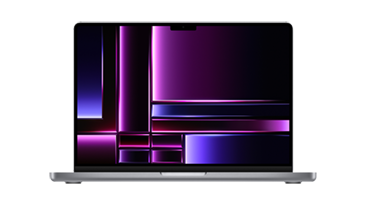
14-inch MacBook Pro (2023)
M2 Pro chip (10-core CPU, 16-core GPU), 16GB memory, 512GB SSD
Buy for $1,749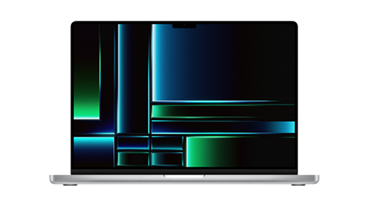
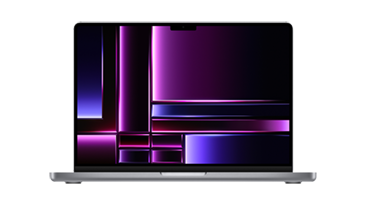
14-inch MacBook Pro (2023)
M2 Max chip (12-core CPU, 30-core GPU), 32GB memory, 1TB SSD